Lead with Confidence!

Teachers who are using Opiq make learning exciting saving both time and effort.
Opiq library offers the best digital learning material for classroom, homework, distance learning and individual learning. Opiq learning kits cover the national curriculum in almost all subjects and grades.

Familiar Textbooks from the Best Publishers
From Opiq you will find over 110 digital study kits from the best Kenyan publishers.
All the content is curriculum-compliant and edited by professionals.
Publishers make sure that the content is always up-to-date.

Covers Wide Range of Subjects and Grades
In the Opiq library, you'll find learning material for nearly every subject and grade.
The learning material on Opiq corresponds to the national curriculum.
The Opiq library contains more than 110 kits.
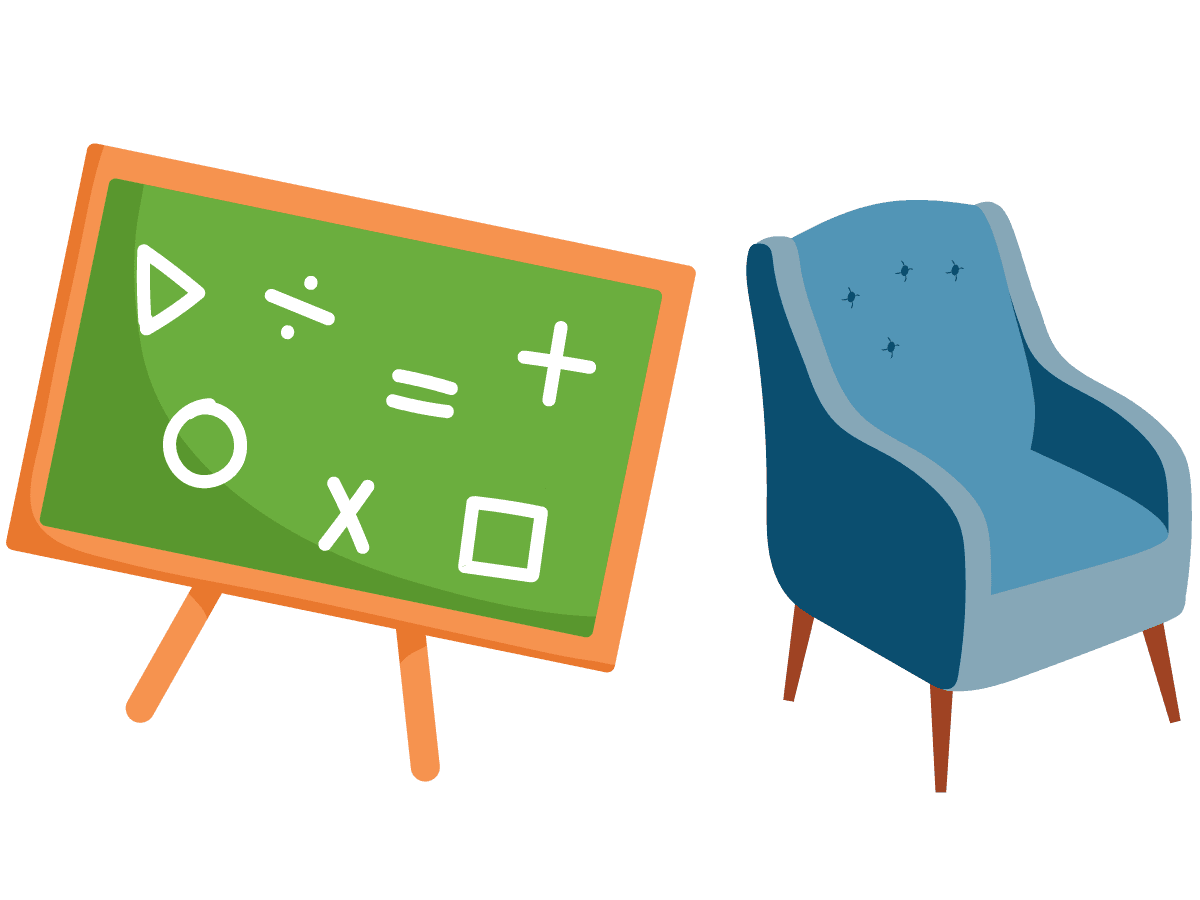
Designed for Both the School Work and Independent Study
Opiq can be used in the classroom, at home, for distance learning and for individual tuition.
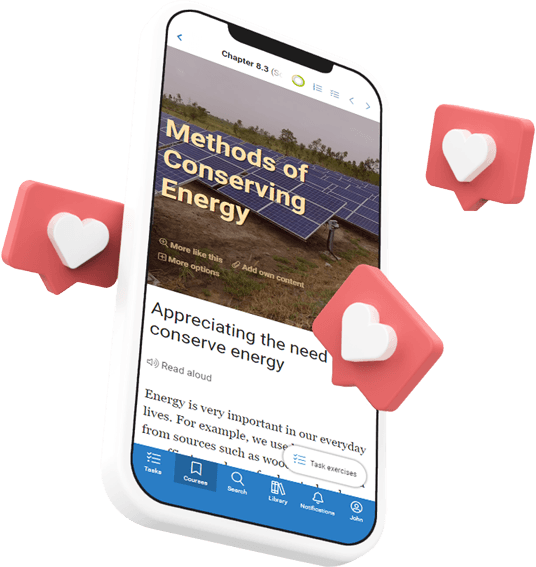
Less Tik Tok, More Learning
Provide pupils with meaningful learning material where they already are.
Children have the devices and skills to use them. With Opiq, you're providing them with high-quality learning environment, and contribute to their useful screen time.
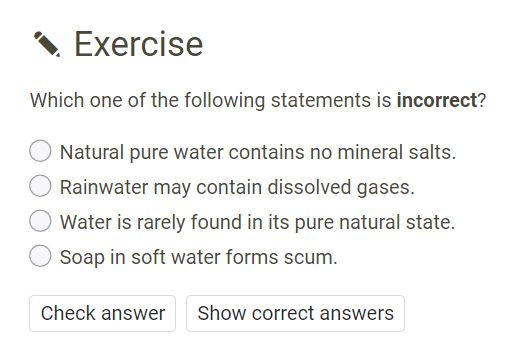
Automatically Checked Tasks
Most chapters have automatically checked tasks. The teacher can see how the course is progressing from the results page of each chapter or the whole course.
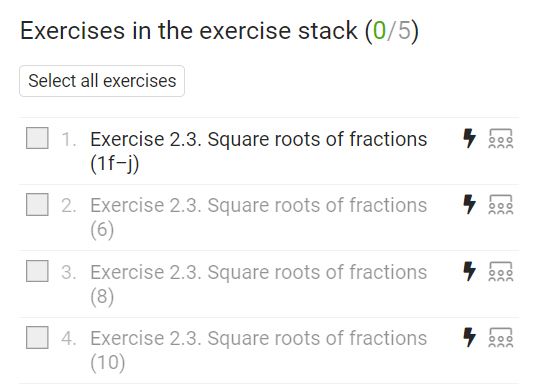
Exercise Stack and Assignments
Teachers can find exercise stack for the chapters of the textbooks, from which they can distribute additional tasks for pupils to solve or send in the form of an assignment. Exercises that are checked automatically by Opiq do not have to be checked by the teacher.
For each chapter, the teacher can also create their own exercises that can be assigned to the pupils.
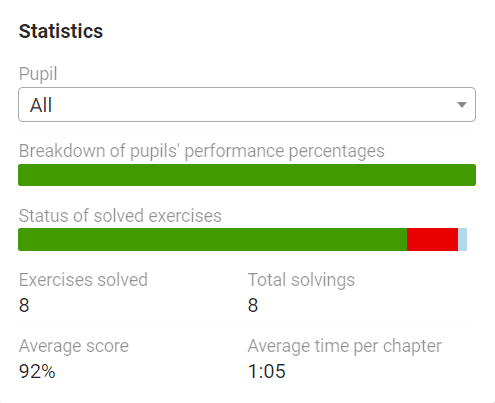
Results Statistics
The completion of each task in a chapter and assigned work shapes the progress in Opiq, as seen by the pupils themselves, but also by the teacher.
The teachers have a progress overview of the study in the course, both by chapter and by pupil.
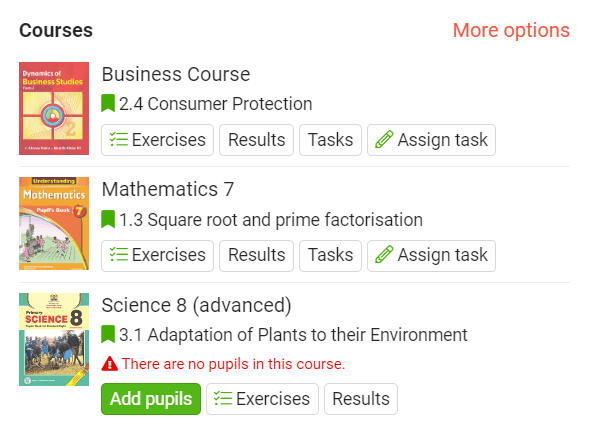
Bookmark Keeps the Focus
Each course has its own bookmark, set by the teacher.
Pupils can find the bookmarked chapter right from the front page of Opiq.
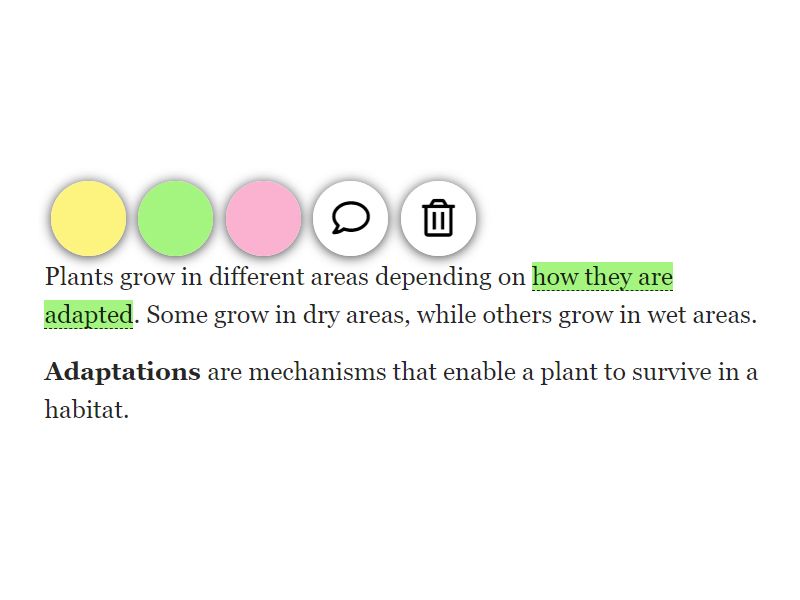
Enrich the Study Material
Add your own material—pictures, files, exercises—to the chapters. It will be automatically shared with all pupils who are using the kit within the course.
Teachers can mark and annotate the text for their own use. This information is not shared with pupils.
All of your additions will remain attached to the study materials until you delete them. This way all the following courses are enriched with your materials, right from the start.

Related Content
All learning content is interconnected through the powerful 'More like this' feature.
AI finds relevant matches from previous and following textbooks of the same subject and from other subjects in the entire Opiq library.
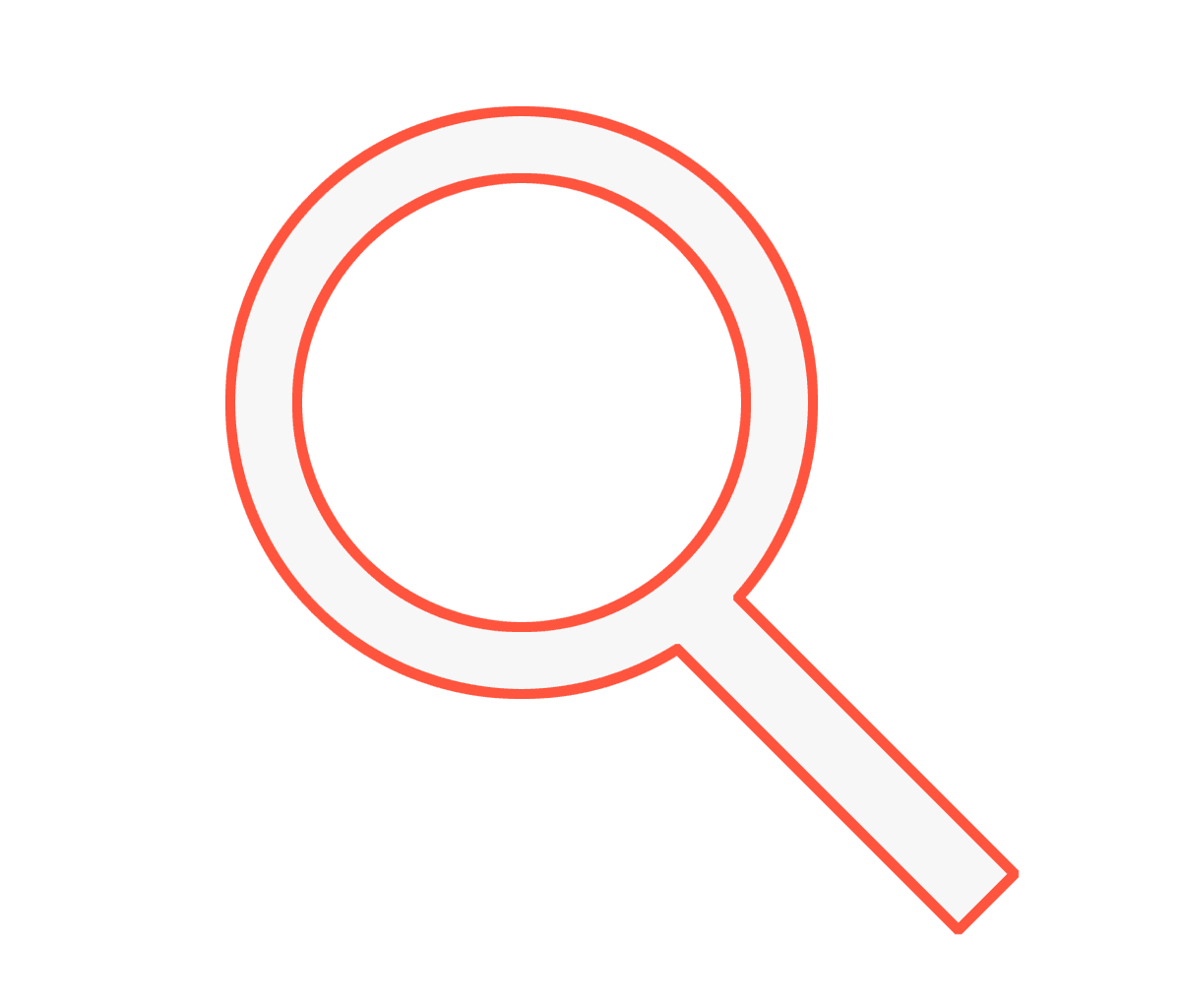
Powerful Search
Find content from across the Opiq library.
You can refine your search with relevant filters.
The teacher can also search for exercises.
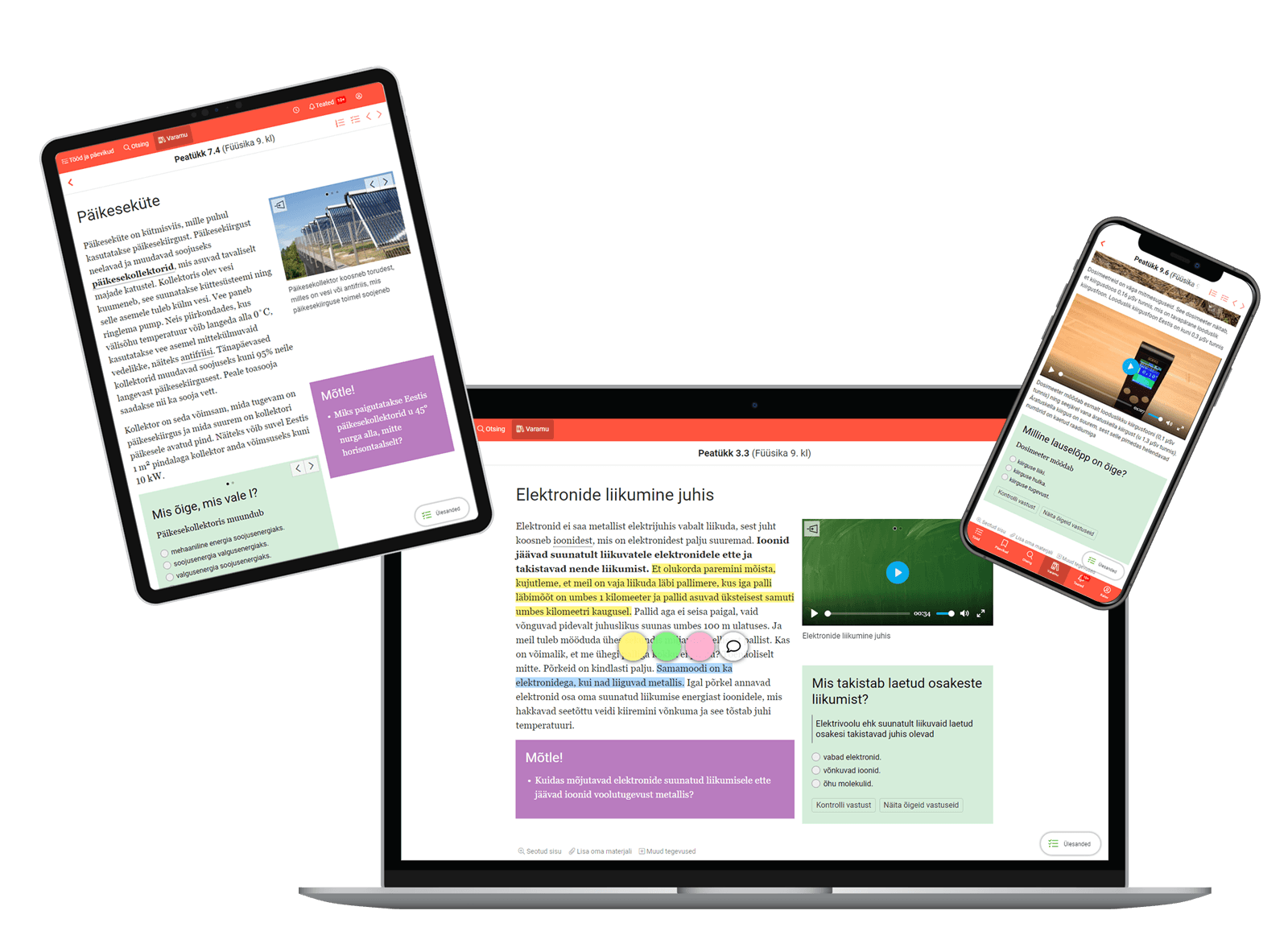
Works with Any Device
Opiq can be used on a smartphone, tablet, laptop or desktop.
Teachers can send pictures, videos and text captions to a dedicated projector window.
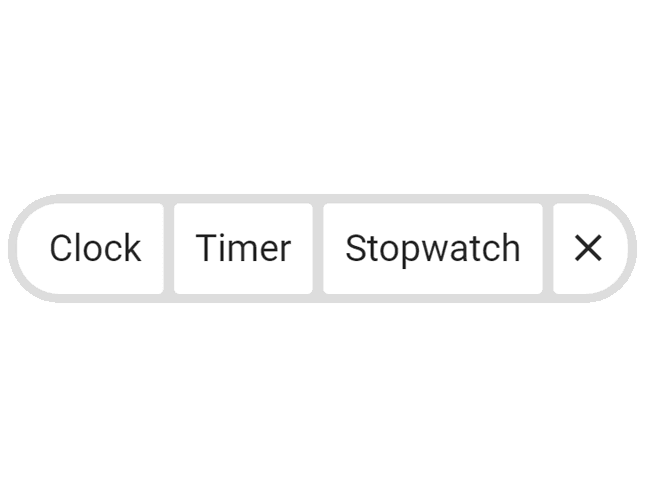
Time Tool
Opiq has a built-in clock, timer and stopwatch, which you can be openen from the main menu.
The tool runs smoothly as you move between different pages.
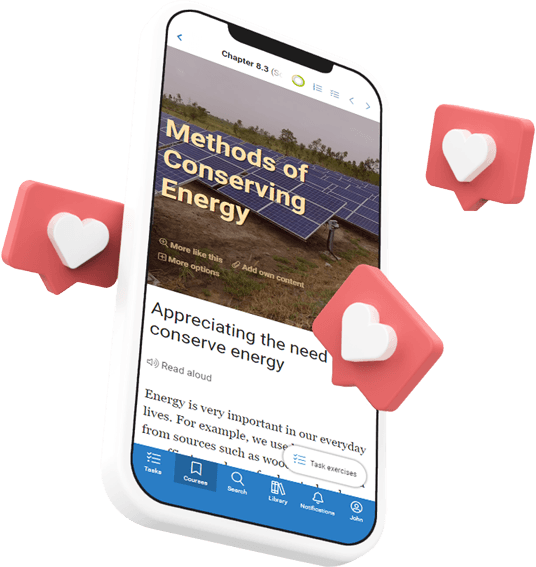
Opiq App
With the Opiq app, you're always logged in and have everything related to your learning activities at your fingertips.
Start Using
The school must have an Opiq account. To use Opiq as a teacher, you must have an Opiq account with the teacher role.
To use the learning content with pupils, a teacher's license is required.
Note! You cannot create an account or order a license through the app.
School Does Not Use Opiq
If the school does not use Opiq, it can be used as a private user.
Note! You cannot create an account or order a license through the app.
Note! The private user license cannot be linked to courses and the teacher cannot send assignments to pupils.